Introduction
What is TomTom's Batch Search API?
Batch Search sends batches of requests to supported endpoints with ease. You can call Batch Search APIs to run either asynchronously or synchronously. The Batch Search service consists of the following endpoints:
Synchronous Batch
Allows the submission of a new batch for synchronous processing.
Asynchronous Batch Submission
Allows the submission of a new batch for asynchronous processing.
Asynchronous Batch Download
Fetches the results of the Asynchronous Batch processing.
Asynchronous API overview
The Asynchronous API is appropriate for processing big volumes of relatively complex search requests. It allows the retrieval of results in a separate call (multiple downloads are possible). The asynchronous API is optimized for reliability and is not expected to run into a timeout. The number of batch items is limited to 10000 for this API.
Data retention period notice
Please be aware that batches processed by an Asynchronous API are available for download for 14 days, after which a request for results download will return a 404 (Not Found) response.
Sequence of Asynchronous API client actions
- Client sends a request to the Asynchronous Batch Submission endpoint.
- The server will respond with one of the following:
- HTTP
202or HTTP303(depending on theredirectModeparameter) with theLocationheader, which points to the Asynchronous Natch Download endpoint. - HTTP error (see Asynchronous Batch Submission HTTP status codes).
- HTTP
- After getting an HTTP
202or HTTP303response, the client should follow the redirect to the Asynchronous Batch Download endpoint which is a blocking long poll request. - When a client calls the Asynchronous Batch Download endpoint the possible scenarios are:
- Batch response is calculated before timeout (by default this is 120 seconds it can be changed by using the
waitTimeSecondsparameter).- The client receives HTTP
200. - Batch response is ready and it gets streamed to the client.
- The client receives HTTP
- Batch response is not ready before timeout.
- The client receives HTTP
202. - Batch request is accepted for processing.
- The client downloads batch results from the URL specified by the
Locationheader (see point 3).
- The client receives HTTP
- Batch response is calculated before timeout (by default this is 120 seconds it can be changed by using the
Synchronous API overview
The Synchronous API is recommended for lightweight search requests. When the service receives a request, it will respond as soon as the batch items are calculated and there will be no possibility to retrieve the results later on. The Synchronous API will return a timeout error if the request takes longer than 60 seconds. The number of batch items is limited to 100 for this API.
Sequence of Synchronous API client actions
- Client sends a request to the Synchronous Batch endpoint.
- The server will respond with one of the following:
- HTTP
200Batch processing result: The calculation is finished before timeout and the client downloads results straight away. - HTTP
408Request timeout error: If the request takes longer than 60 seconds and cannot be finished in this timeframe. - HTTP another error: See the Synchronous Batch HTTP status codes section.
- HTTP
Supported Search API suite endpoints
A list of Search API suite endpoints supported by the Batch Search API can be found below. For details regarding particular API usage, consult the following respective API documentation pages:
- Fuzzy Search
- Points of Interest Search
- Category Search
- Geometry Search
- Nearby Search
- Along Route Search
- Additional Data
- EV Charging Stations Availability
Other API endpoints support
-
Geocoding API endpoints:
-
Reverse Geocoding API endpoints:
Getting Started
Use the following topics to become more acquainted with this API and its endpoints.
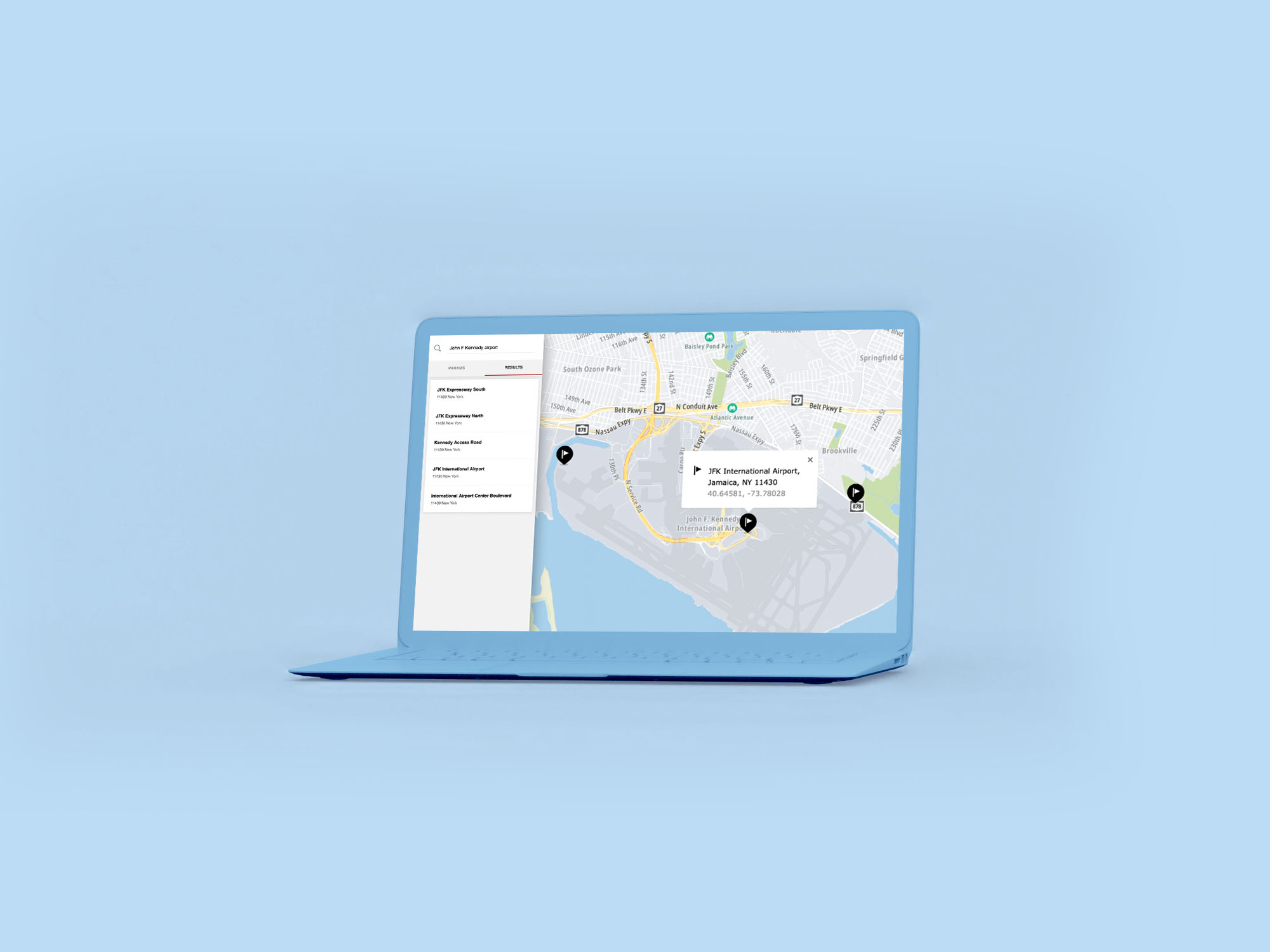
How to get a TomTom API Key
When you use our location Service APIs, we need a way to identify that it is your application that is making the request to use the service (API).

TomTom Knowledge Base
The TomTom Knowledge Base optimizes the retrieval of information via articles, blogs, FAQs, tutorials, and videos for your use and reference.