Route sections
Route sections are parts of the planned route that have specific characteristics, such as ones on a ferry or motorway, or sections with traffic incidents in them. Using sections, you can show users where these things lie on a planned route.
The Sections contains a list of parameters for each Section.
Read more about route planning in the Planning routes guide.
The list of section types can be found further in this guide.
Each of the responded sections has three properties:
- List of geometries representing the section.
- Distance from the start of the route to the section.
- Length of the section in meters.
However, some of the specific section types return additional information about the section.
Basic section types
The following section types are always included in a response:
SectionType.CarTrain- Represents a route section that is a car train.SectionType.Country- Represents a route section indicating which countries the route occupies.- It provides the 3-character ISO 3166-1 alpha-3 country code in which the section is located.
SectionType.Ferry- Represents a route section that is a ferry.SectionType.Motorway- Represents a route section that is a motorway.SectionType.Pedestrian- Represents a route section that is only suited for pedestrians.SectionType.TollRoad- Represents a route section that requires a toll payment.SectionType.TollVignette- Represents a route section that requires a toll vignette.- It provides the 3-character ISO 3166-1 alpha-3 country code in which the section is located.
SectionType.Traffic- Represents a route section with traffic information. It also provides:- The category of the incident -
SimpleCategory. - The average effective speed in that section (in km/h).
- The delay caused by the incident (in seconds).
- The magnitude of the delay caused by the incident.
- Detailed information about the traffic event (TPEG2-TEC standard).
- The category of the incident -
SectionType.VehicleRestricted- Represents a route section which is restricted for the vehicle used.SectionType.Tunnel- Represents a route section that is a tunnel.SectionType.Carpool- Represents a route section that is only open to HOV (high-occupancy vehicles) at the time of traversal. Roads with at least one unrestricted lane are not part of this section.SectionType.Urban- Represents a route section that is located within an urban area.SectionType.LowEmissionZone- Represents a route section that is located within a low-emission zone.SectionType.Unpaved- Represents a route section that has no proper road surface.
Section types for extended guidance
The following section types for extended guidance are included in a response if they have been requested using GuidanceOptions.extendedSections:
SectionType.Lanes- Represents a route section with lane section available. It additionally provides:SectionType.SpeedLimit- Represents a route section with a speed limit.- Provides the speed limit in the section in kilometers per hour.
SectionType.RoadShields- Represents a route section with road shield information.- Provides a reference to the road shield with the shield content.
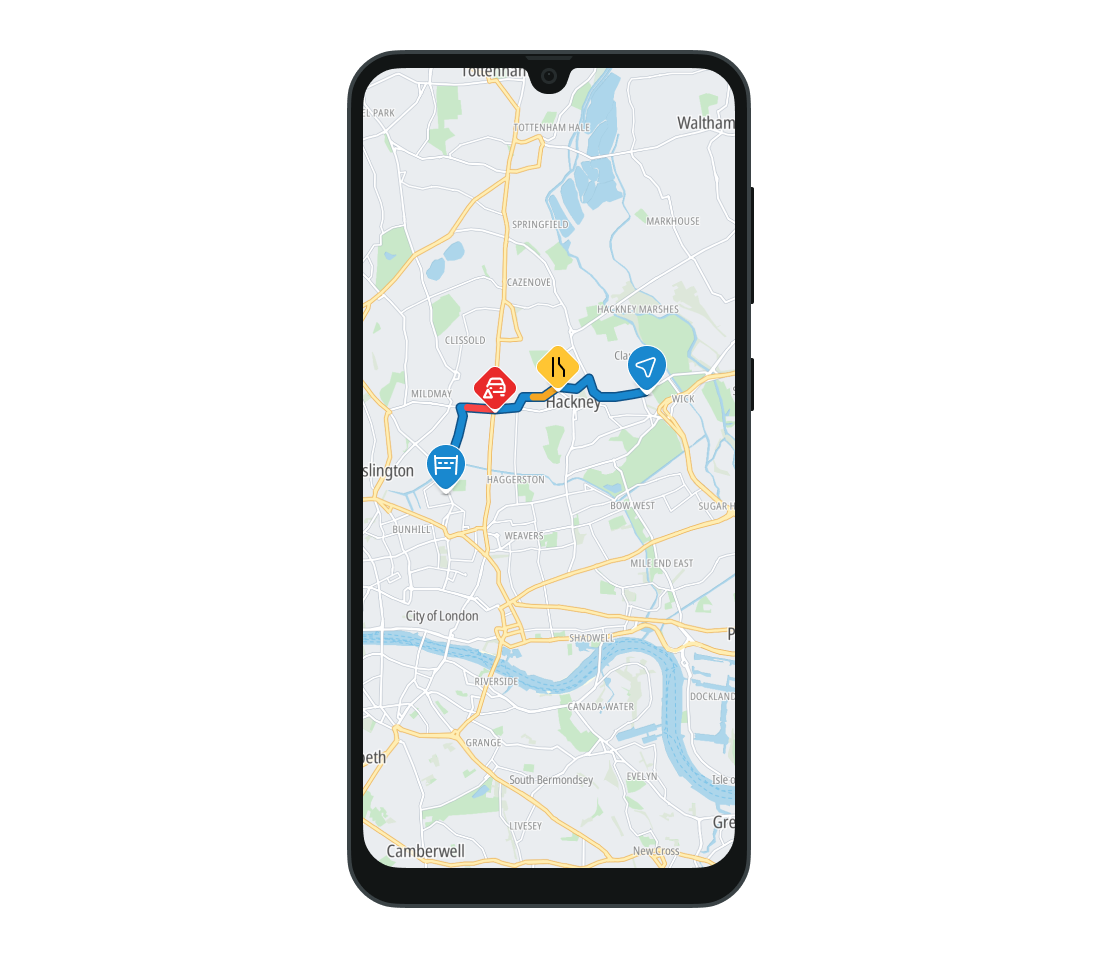
Next steps
Since you have learned how to work with route sections, here are recommendations for the next steps: