Route Monitoring API
Important Note
Explore ready-to-use traffic reports and data visualizations immediately by signing up for a 30-day free trial on the MOVE Portal. Once registered, you'll receive an API key to start using the Traffic Analytics APIs right away. Alternatively, you may contact our Sales team for a tailored solution.
Introduction
What is Route Monitoring?
The TomTom Route Monitoring API service provides an intuitive and powerful way to monitor strategic routes in real-time. Customers have the ability to pre-define routes important to their businesses getting detailed information on current travel time, current delay time and percentage delay, route distance, live data coverage, and data confidence level. The overall route information can also be checked on a segment level, providing accurate and detailed information of traffic flow dynamics down to short length extensions.
Getting Started
Use the following topics to become more acquainted with this API and its endpoints.
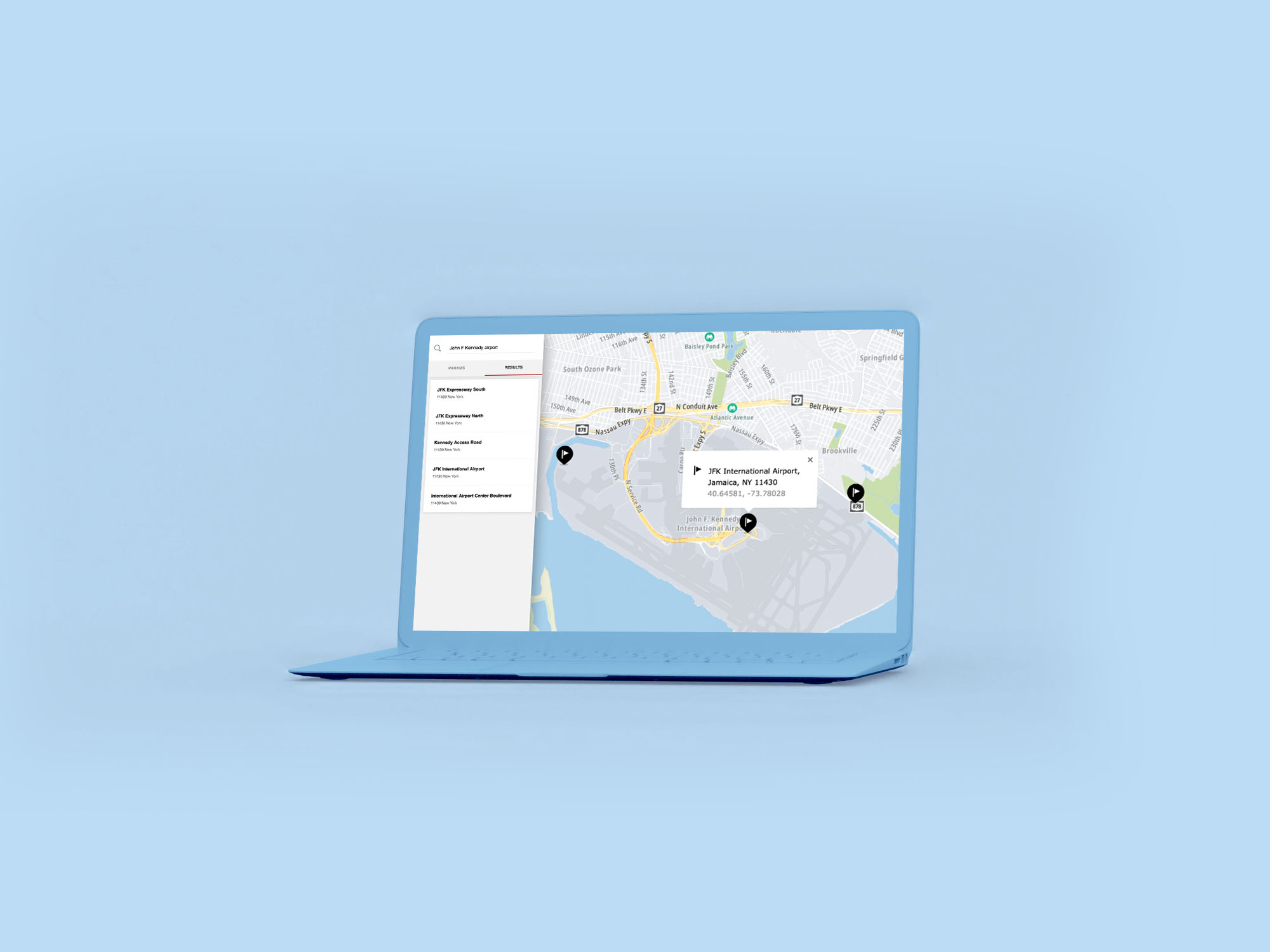
How to get a TomTom API Key
When you use our location Service APIs, we need a way to identify that it is your application that is making the request to use the service (API).

TomTom Knowledge Base
The TomTom Knowledge Base optimizes the retrieval of information via articles, blogs, FAQs, tutorials, and videos for your use and reference.
Common use cases you can implement
- Measure travel time and delays on a defined route.
- Compare travel times between your routes.
- Identify bottlenecks and traffic congestion on your route.
- Monitor routes in details thanks to segment-level traffic flow data.
- Easily connect your routes to VMS (Variable Message Sign) displays.