Introduction
Public Preview Notice
Important notes:
- This TomTom Orbis API is in public preview.
- This API is powered by the TomTom Orbis Maps.
- See the TomTom Orbis Maps documentation for more information.
What is TomTom's Search API?
Search is a RESTful API designed for developers allowing single-line fuzzy search for addresses and POIs. Search assigns a latitude/longitude to a specific address, cross street, geographic feature, or point of interest (POI).
The Search API contains the following services with their endpoints:
Search
This is a fuzzy single-line search process for query-based relevant addresses and POIs, with the option to restrict the search within a certain geometry.
Autocomplete
Autocomplete enables you to make a more meaningful Search API call by recognizing entities inside an input query and offering them as query terms.
Additional Data
Returns sets of coordinates that represent the outline of a city, country, or land area.
Place by ID
The Place by Id service endpoint provides detailed information about the Place found by its identifier (entityId).
POI Categories
Provides a full list of POI categories and sub-categories, together with their translations and synonyms.
Getting started
Use the following topics to become more acquainted with this API and its endpoints.
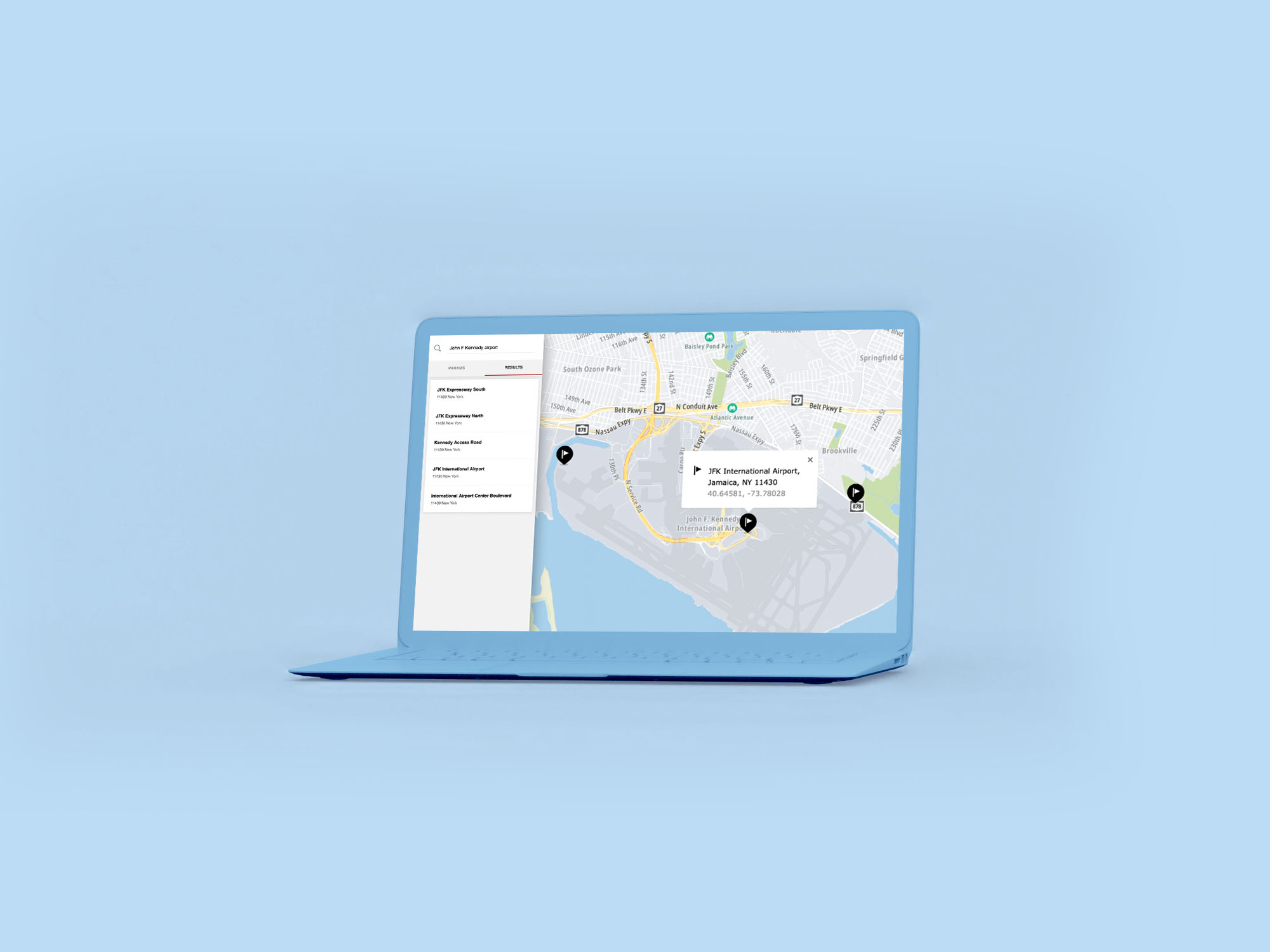
How to get a TomTom API Key
When you use our location Service APIs, we need a way to identify that it is your application that is making the request to use the service (API).

TomTom Knowledge Base
The TomTom Knowledge Base optimizes the retrieval of information via articles, blogs, FAQs, tutorials, and videos for your use and reference.

Understanding Fuzzy Search
This article explains how the TomTom Search API provides "fuzzy search" results for points of interest through spell-checking, nearby search options, geometric boundary searches, route searches, and more.

Search API FAQs
If you need to know more details about the Seach APIs
Common use cases
Here are some potential use cases.
- Search for an address, a POI (Points Of Interest), or a combination of both.
- Search for area, for example: "Chinatown".
- Search in the direction you are heading.
- Search for a POI near a POI or address, for example:
- "Coffee near XYZ company"
- "Restaurants on Main Street"
- "ATMs near AMC Theater"
- "Parking near 1234 Main Street"
Features
This is a high-level view of our Search API features.
- Fuzzy search, with optional:
- Typeahead
- POI search
- POI category search
- Geometry search, with:
- Point and radius
- Boundingbox
- Mature ranking, with Landmarks