Troubleshooting
On this page, you can find information about reporting problems with Map Maker and about browser support.
Reporting problems with Map Maker
You can report problems with Map Maker via the Contact Us Form. You can find access to the Form:
- in the Map Maker application: click the blue ribbon "Feedback" (see the following screenshot).
- via the link: Contact Us
If you cannot see the ribbon, you may need to disable ad-blocking tools. Alternatively, access the form directly via the link.
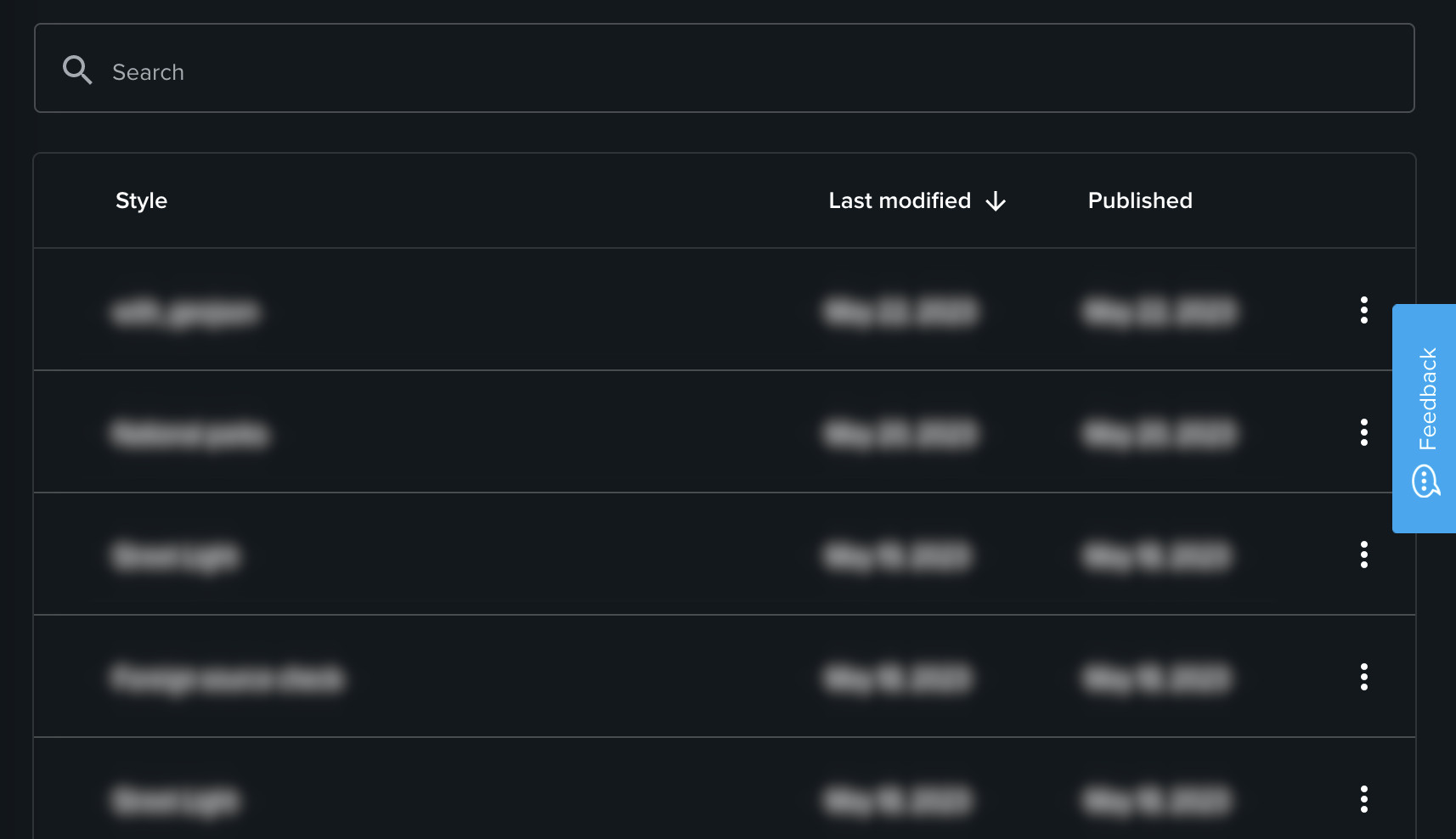
Help us help you by providing relevant information:
- Description of the problem.
- URL of the page where the problem occurred.
- Steps to reproduce the problem.
- Screenshot (you can add a screenshot when you are accessing the Form directly in the Map Maker).
Browser support
Map Maker supports the last two versions of Safari, Chrome, Firefox, and Edge. We do not support beta or pre-release versions of browsers.