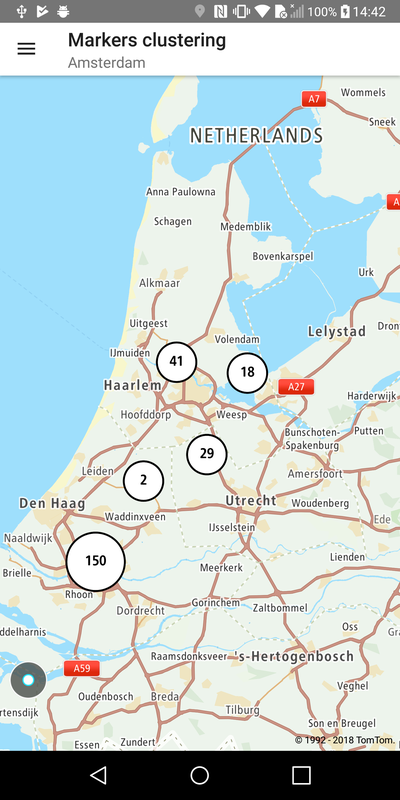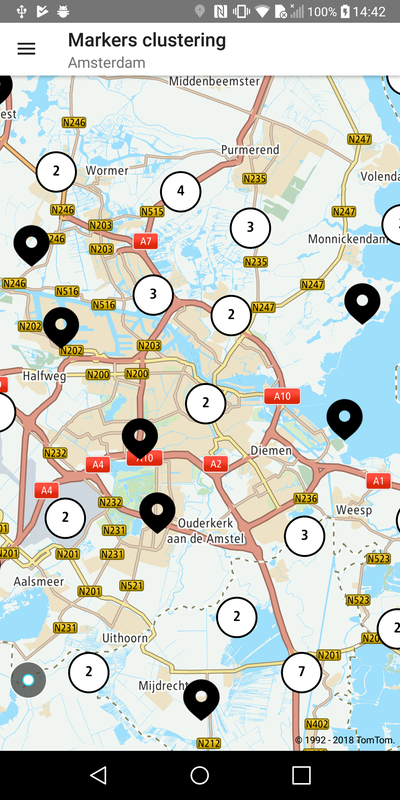Markers clustering
Allow your users to cluster markers for better visualization. By default, marker clustering is disabled. You can decide for each marker if it should be included in the clustering process or not ( e.g., you want to have a few markers that are never clustered). To manipulate marker clustering, use MarkerSettings obtained from TomtomMap.
Sample use case: You want to display the distribution of parking spots across the city. Individual parking spots are shown only at higher zoom levels, otherwise data is clustered for better visualization.
To enable markers clustering:
To flag a marker that it should be clustered:
Examples are shown below:
Lower zoom level |
Higher zoom level |